Transparent PNGs for eCommerce: How to Elevate Your Store’s Look Without Slowing It Down
Transparent PNGs: polished, budget-friendly design magic for custom visuals.
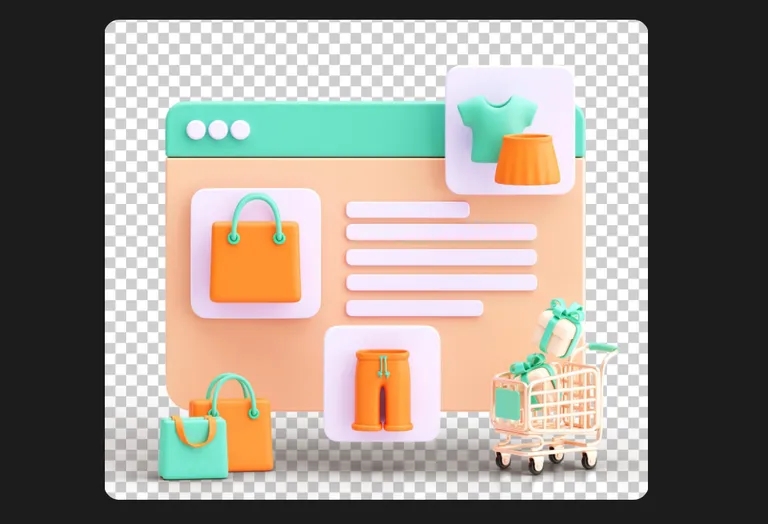
Let’s be honest—when someone lands on your product page, they’re making a split-second decision. Does this look trustworthy? Is it easy to navigate? Does it feel professional?
A huge part of that gut reaction comes down to visuals. Clean design and sharp imagery make your store feel polished—and transparent PNGs are one of the easiest ways to achieve that.
If you’re not using them yet, or you're not sure when they’re worth it, keep reading. This isn’t just about good looks. It’s about making your shop feel intentional, high-quality, and worth your customer’s time—without sacrificing load speed.
What Are Transparent PNGs (and Why Should You Care)?
A transparent PNG is an image file that has no background—literally. Instead of a white box or colored frame around your product, the image blends seamlessly into whatever background you’re using. That’s a big deal when you want things to feel sleek, custom, and clean.
In eCommerce, they’re perfect for:
Displaying products against any color or pattern
Layering graphics onto promo banners
Adding icons or badges without clunky backgrounds
They’re subtle, but they make your design feel elevated and flexible.
When to Use PNGs (and When to Skip Them)
PNG files have their strengths, but they aren’t always the most lightweight format. JPGs and WebP are better for big, detailed images like full-page banners. But PNGs shine when you want:
✔️ Transparent cutouts (like product images or logos) ✔️ Graphics you want to layer onto other designs ✔️ Clean UI icons or overlays
You might want to avoid them if you’re uploading full-width photos or running a mobile-heavy store with dozens of images on one page—because they can slow things down if you’re not careful.
Tips to Keep Things Looking Sharp (Without Slowing Your Site)
Transparent PNGs can be file-heavy, but with a few tweaks, you can keep your pages fast:
1. Compress before uploading. Use tools like TinyPNG to shrink the file size without ruining the quality.
2. Use lazy loading. Let images load only as users scroll. It reduces the initial load time.
3. Don’t oversize them. Stick to the resolution you actually need—there’s no benefit to uploading a 3000px image if it’s only showing at 800px.
4. Mix file formats. Use PNGs where you need transparency. Use JPGs or WebP for regular photos.
Where to Find Transparent PNGs That Look Good (and Don’t Cost a Dime)
If you’re not a designer or you just want to move fast, don’t worry—there are solid resources out there with free transparent PNGs you can drop right into your site.
Here are a few worth checking out:
Pikwizard
One of the more underrated tools out there. Pikwizard offers a large collection of transparent PNGs—plus videos and stock images, all under one roof. It’s great for quick drag-and-drop designs. Their built-in editor is also handy if you don’t want to open another app just to crop or add text.
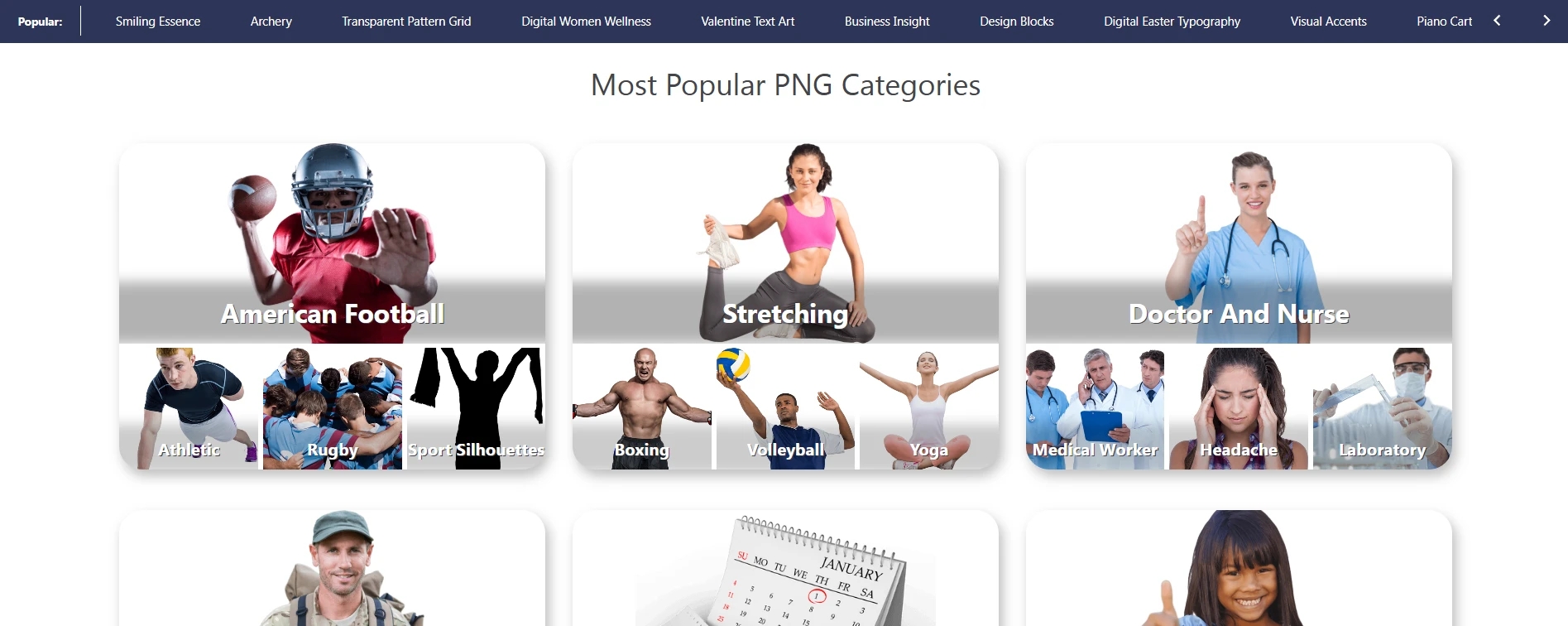
CleanPNG
Straightforward and no-frills. You search, you download. Easy. It’s got categories ranging from social icons to holiday graphics.
UnDraw
If your store has more of a modern, techy, or minimalist vibe, this one’s gold. You can customize the color of illustrations before downloading—perfect for matching your brand colors.
Pixabay (for bonus icons and overlays)
Although not strictly PNG-focused, you can filter for transparent background assets, and the selection’s decent if you need general-use design elements.
Why Transparent PNGs Actually Help Sales (Even If It’s Subtle)
Let’s say you’re running a weekend sale. A banner with a clean product PNG and a layered “20% off” badge looks 10x more professional than something thrown together with clashing backgrounds.
Or picture your homepage hero section. Instead of a flat image, you have a floating product cutout over a textured background. It’s a small difference—but it grabs attention and feels more premium.
And in eCommerce, polish builds trust. Trust leads to conversions.
Transparent PNGs aren’t magic—but they’re pretty close. They give you control, make your design look polished, and allow you to build marketing visuals that feel custom—even if you’re working solo or on a budget.
Just remember: use them strategically. Don’t overload your page with large files, and mix formats where it makes sense. The goal is a fast, good-looking store that feels cohesive across devices.
Last updated