Visual Marketing: Creating Stunning Email Campaigns That Convert
Learn how to create visually compelling email campaigns with design principles and Elementor tools to boost engagement, conversions, and brand loyalty.
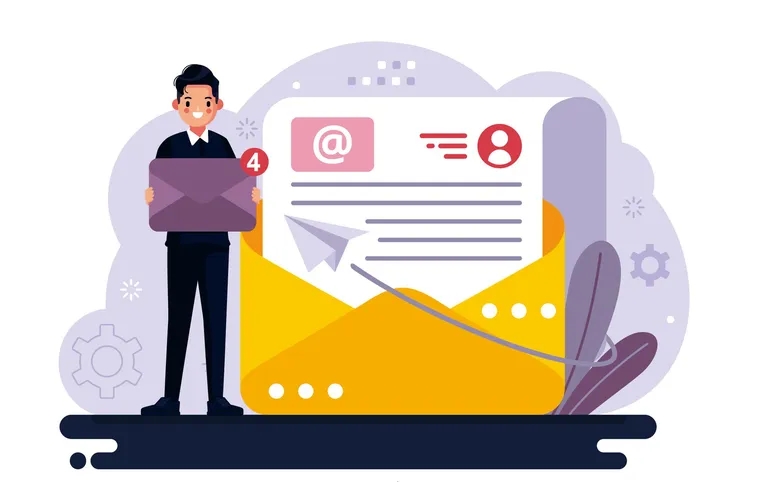
In today’s digital age, email marketing remains one of the most effective ways to communicate with potential and existing customers. However, the landscape is crowded, with businesses vying for the attention of inboxes filled with promotional messages. To break through the noise, businesses must invest in creating visually appealing and engaging email campaigns that not only capture attention but also drive conversions.
In this article, we will explore the principles of visual marketing and how you can craft stunning email campaigns that lead to higher engagement and conversion rates. We'll discuss the power of visual design, the tools that can help you create eye-catching emails, and provide you with actionable examples to inspire your next campaign.
The Power of Visual Marketing in Email Campaigns
Visual marketing leverages the power of images, design elements, color schemes, typography, and overall layout to communicate messages more effectively than text alone. Humans process visuals 60,000 times faster than text, making it crucial for email marketers to focus on creating campaigns that immediately engage the reader.
When done correctly, visual marketing can influence the way people perceive a brand, making it essential to incorporate strong design principles into your email campaigns. A well-designed email will not only capture attention but will also reflect the brand’s identity, creating a seamless and memorable experience for the recipient.
The key to a successful visual marketing campaign lies in understanding how to use design elements to guide the reader’s attention toward key messaging and calls to action. In this article, we will outline the steps to creating visually stunning email campaigns that convert.
1. Understanding the Fundamentals of Visual Design
Before diving into email creation, it’s important to understand the fundamentals of visual design. These principles can make or break an email campaign, as they guide how the recipient interacts with your message.
a) Balance and Alignment
A well-balanced email design ensures that the message feels harmonious. Use a clear structure with content blocks, images, and calls to action aligned logically. Avoid cluttered layouts and instead create a flow that naturally leads the reader through the message. Proper alignment ensures that the design feels cohesive and easy to navigate.
b) Contrast and Color
Contrast is key to making your design stand out. By using contrasting colors and fonts, you can highlight important elements such as the call-to-action button (CTA). Colors should reflect your brand’s identity but also evoke emotions that resonate with your audience. For instance, using red can convey urgency, while blue may inspire trust.
c) Typography
Choosing the right font is just as important as the imagery. Fonts should be legible and match the tone of the message. A bold, strong typeface might be suitable for a sale announcement, while a more elegant script font could work for a luxury product. Make sure the font size is appropriate for readability on all devices.
d) Visual Hierarchy
Establish a clear visual hierarchy by making important elements stand out. For example, the main message should be larger and bolder than supporting text. Headlines should grab attention, and the CTA should be unmistakable, encouraging the reader to take action. A well-established visual hierarchy helps the recipient understand the message quickly and efficiently.
e) White Space
White space, or negative space, refers to the empty space between design elements. While it might seem counterintuitive, white space is vital in making an email look clean and easy to read. It helps avoid visual clutter and guides the reader’s attention to important areas, such as CTAs.
2. Leveraging a Visual Design Toolkit to Enhance Your Emails
Creating visually stunning email campaigns requires the right tools. Thankfully, there are design toolkits available that simplify the process and offer powerful features to enhance your emails. If you’re looking for an business card creator that's quick and effective to complement your brand’s visual identity, this can also help maintain consistency across all your marketing materials. One such toolkit is Elementor, a widely recognized platform designed for users looking to create custom, visually appealing designs without needing extensive coding knowledge.
Elementor offers a variety of features that can elevate the design of your email campaigns:
a) Drag-and-Drop Interface
Elementor's drag-and-drop builder makes it easy for marketers to create and customize email templates. With a simple interface, you can add images, text, buttons, and other design elements without needing to touch any code. This ease of use allows even non-designers to create professional-looking campaigns in a fraction of the time.
b) Pre-Designed Templates
One of the major benefits of Elementor is its library of pre-designed templates. These templates are crafted by professional designers and are fully customizable. Whether you're creating a promotional email, a newsletter, or a product announcement, you can start with a ready-made template and tailor it to your brand’s needs.
c) Advanced Design Capabilities
Elementor also offers advanced design options such as animations, hover effects, and interactive elements that add a dynamic touch to your email campaigns. These effects can help engage the reader and encourage them to take action, enhancing user experience and overall campaign performance.
d) Responsive Design
With so many people accessing emails from mobile devices, it’s crucial that your emails look great on all screen sizes. Elementor ensures that the designs you create are responsive, meaning they automatically adjust to fit the size of the screen, whether it’s a smartphone, tablet, or desktop. This ensures a seamless experience for recipients, no matter how they’re accessing your email.
e) A/B Testing and Analytics
Elementor also supports A/B testing, allowing you to test different designs and elements of your email campaigns. By comparing variations, you can see which designs perform best in terms of open rates and click-through rates, allowing you to optimize your future campaigns based on real data.
By leveraging Elementor’s visual design toolkit, marketers can create highly effective email campaigns that are not only visually appealing but also tailored to their audience’s preferences and behaviors.
3. Visual Campaign Examples to Inspire Your Next Email
Now that we understand the basics of visual design and how Elementor can enhance your email campaigns, let’s explore some real-world examples of visual email campaigns that have successfully driven engagement and conversions.
Example 1: Fashion Retailer – Personalized Product Recommendations
A well-known fashion retailer sends out weekly email newsletters featuring personalized product recommendations based on the recipient’s previous purchases and browsing behavior. These emails are designed with clean layouts, large product images, and minimal text. Each product is showcased in a grid format with a brief description and a prominent "Shop Now" button.
The use of high-quality images and a clear, consistent visual hierarchy helps to make the email visually appealing. By keeping the design simple and focusing on the products themselves, the email stands out and encourages the recipient to take action. Personalized recommendations create a sense of relevance, which leads to higher conversion rates.
Example 2: SaaS Company – Engaging Welcome Series
A SaaS company has mastered the art of email marketing by sending an engaging welcome series to new subscribers. The first email in the series is designed with a vibrant color scheme, featuring a friendly greeting and a brief introduction to the product’s main benefits. The email also includes a call-to-action encouraging the recipient to sign up for a free trial.
Each email in the series is designed to build on the last, using visuals to showcase features, user testimonials, and success stories. The design is minimal but effective, allowing the content to shine. Interactive elements such as animated icons help keep the reader engaged as they move through the series, creating a seamless onboarding experience.
Example 3: E-Commerce – Flash Sale Announcement
For flash sales, e-commerce brands use visually striking email designs that focus on urgency. Bright colors like red or orange dominate the email to grab attention, and large countdown timers are used to emphasize the time-sensitive nature of the offer. Bold typography highlights key details such as discounts, limited stock, or exclusive offers.
In these emails, the visual hierarchy ensures that the sale details are immediately visible, with the CTA button prominently placed for easy access. The use of high-impact visuals, urgency-driven design, and clear CTAs makes these emails incredibly effective at driving conversions during flash sales.
Example 4: Travel Agency – Seasonal Promotion
A travel agency promotes its seasonal vacation packages through visually appealing emails that highlight stunning destination images. The email features large hero images that immediately capture the recipient’s attention, followed by engaging content describing the package details.
The email’s layout is designed to inspire wanderlust, using vibrant colors and fonts that evoke a sense of adventure. Social proof in the form of testimonials from previous customers is showcased in a visually appealing way, providing further motivation for recipients to click through and book their vacation.
Conclusion
Visual marketing is a powerful tool in email campaigns, allowing brands to capture attention and drive conversions. By understanding the principles of visual design and leveraging the right tools, such as Elementor’s visual design toolkit, marketers can create email campaigns that are not only visually stunning but also strategically crafted to maximize results.
Incorporating visually compelling design elements, such as high-quality images, bold typography, and responsive layouts, will help you craft email campaigns that resonate with your audience and inspire them to take action. By using real-world visual campaign examples as inspiration, you can create your own stunning email campaigns that boost engagement and conversion rates, ultimately driving business growth.
With the right tools and a focus on design, your email marketing strategy can go from ordinary to extraordinary, turning passive recipients into loyal customers.
Last updated